Introduction to SketchUp Course
Price - $169 for an 8 hr, instructor-led course
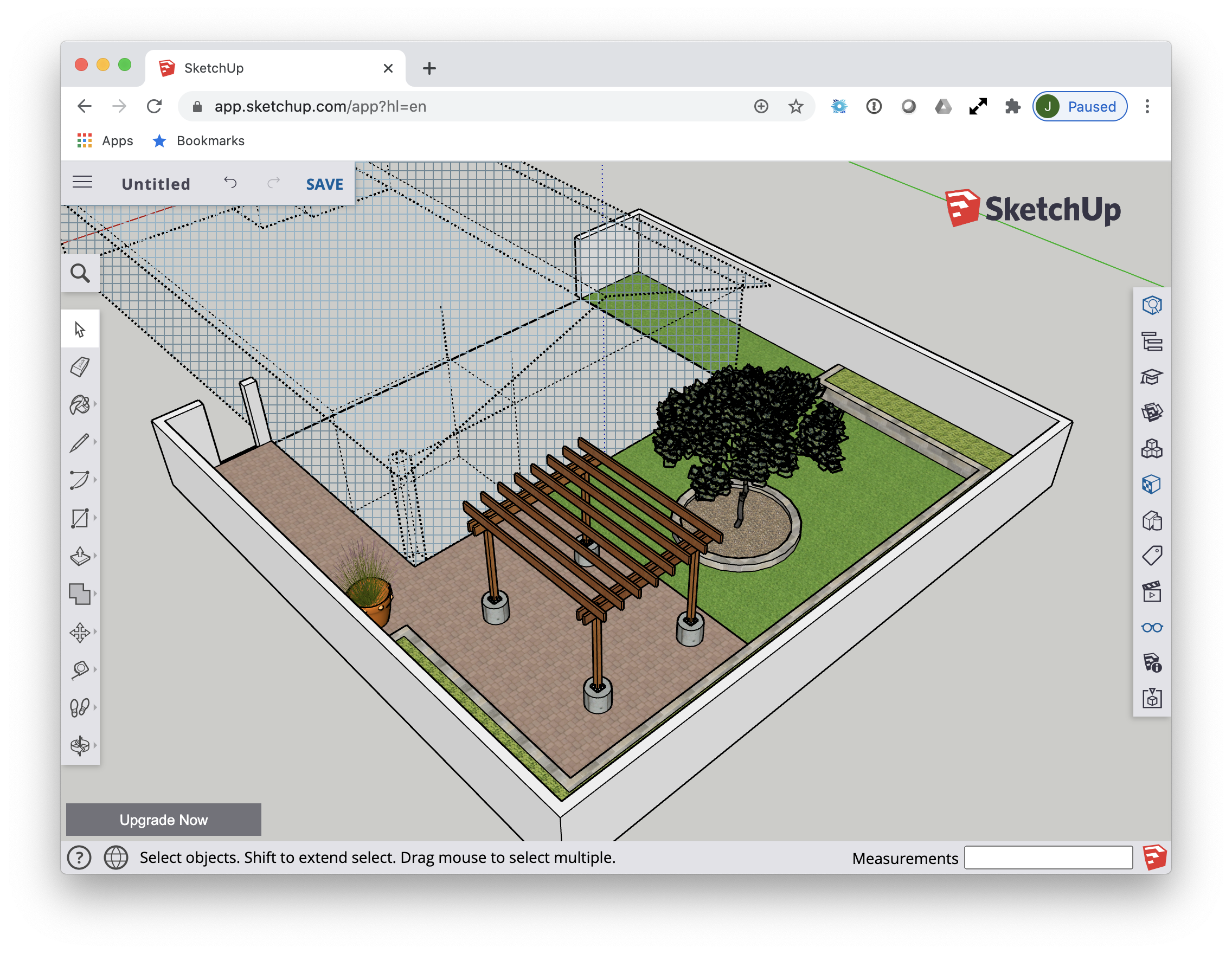
Upcoming Course Dates
We can also tailor a course to specifically suit your needs ... you decide the date(s), time(s), and participants. Please use the Contact Us form so we can discuss your requirements.
- Choose up to five (5) sessions
Work with us to choose your sessions for this 8hr course.
Price: $169 per student, minimum of 3 students OR $699 for 5+ students
Course Format
- This can be an ALL DAY course, from 8:00a to 5:00p MST, incl. 1 hr break for lunch]
- OR up to Four sessions that you choose totaling 8hr (subject to our availability)
- The course will be conducted online via Zoom with a live instructor.
- Class size limited to 10 students
Who is this Introduction For?
This Introduction to SketchUp is intended for anyone who desires to create beautiful, 3-D drawings of anything!
This Introduction is intended for those who prefer to commit to a guided, cohesive, and immersive tour to arrive at an intended destination, rather than to “go it alone”, navigating through a myriad of YouTube videos hoping you arrive there.
This guided tour will take approximately 8 hours, and is meant to be traveled in one or two legs. Rather than going it alone, for the price of this Introduction, you will benefit by having a tour guide on your trip!
You do NOT need to be a computer Geek to take this course :-) … If you are not afraid of your computer, you can do this!
Requirements for the Course
- Here are the hardware, software, and connection requirements to take this course
- Just Register! … ABSOLUTELY NO SOFTWARE TO BUY to take this course. In the course we use the SketchUp Web product, which is absolutely FREE! :-)
What You Will Learn in this Introduction
- How to configure the SketchUp environment: creating your own keyboard shortcuts, mouse setup
- Drawing Tools: Rectangle Tool (R), Line Tool (L), Circle Tool (C), Polygon Tool (Y), Arc Tool (A) … and more
- Modify Tools: Push/Pull (P), Offset (F), Follow Me (⇧F)
- Move Tools: Move (M), Rotate (Q), Scale (S)
- Construction Tools: Tape Measure (T) and guides, Protractor, Axes
- Views: Orbit (O), Hand (H), Zoom (Z), Zoom Window (⇧W), Zoom Extents (⇧Z)
- Using the Paint Bucket to add colors and textures
- How to work with Groups and Components
- … and more!
Culminating Activity
In the second half of the Introduction to SketchUp course, you will model a backyard landscape (like the image above). During this culminating activity, you will put to use the tools you learned in the first half of the course, plus you will learn additional skills, like:
- How to import images into your model in model scale
- How to incorporate other models into your model
- How to incorporate models from the 3D Warehouse into your model
- … and more!
